




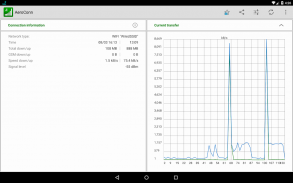


AeroConn - network monitoring

Descripción de AeroConn - network monitoring
AeroConn is an easy way to monitor and count your GSM or WIFI current network usage and internet speed meter with indicator on status bar.
FEATURES:
• home screen widget showing the signal level,
• counters on the status bar (current transfer),
• traffic monitor,
• data transfer scheduler, (IMPORTANT: may don’t work on android 5)
• support for the Aero2 Captcha (in Poland)
WIDGET:
Provides information about the currently used network , whether WiFi or cellular connection.
Widget showing: network type, network name, signal strength (dBm)
COUNTERS ON THE STATUS BAR:
Displays current download or upload speed directly on status bar. This helps you to monitor network connection anytime while using your device.
TRAFFIC MONITOR:
Main screen. Left screen presents Your IP Address and Hostname. Right screen is network showing:
• uptime - time from last reboot device.
• amount of download and upload data over WIFI and GSM together,
• amount of download and upload data over GSM,
• current transfers (on current internet connection),
• signal level in dBm.
The graph shows the transfers of the last two minutes.
DATA TRANSFER SCHEDULER:
(need root on android 5 and above)
Disables data transmission when the screen is blank. Optionally, can turn every several minutes to retrieve the message. Contains a widget switch this option.
SUPPORT FOR AERO2:
Support for Aero2 network in Poland.
AeroConn es una manera fácil de controlar y contar el GSM o WIFI actual medición de la velocidad y el uso de la red Internet con indicador en la barra de estado.
Características:
&toro; widget de pantalla de inicio que muestra el nivel de la señal,
&toro; contadores en la barra de estado (transferencia de corriente),
&toro; monitor de tráfico,
&toro; la transferencia de datos del planificador, (IMPORTANTE: no puede trabajar en android 5)
&toro; apoyo a la Aero2 Captcha (en Polonia)
Widget:
Proporciona información acerca de la red que se utiliza actualmente, ya sea WiFi o conexión celular.
Widget que muestra: tipo de red, nombre de la red, potencia de la señal (dBm)
contadores en la barra de estado:
Muestra descarga actual o la velocidad de carga directamente en la barra de estado. Esto le ayuda a supervisar la conexión de red en cualquier momento durante el uso de su dispositivo.
Traffic Monitor:
Pantalla principal. pantalla hacia la izquierda presenta su dirección IP y nombre de host. pantalla de la derecha muestra la red es:
&toro; el tiempo de actividad - tiempo desde el último reinicio del dispositivo.
&toro; cantidad de descarga y carga de datos a través de WiFi y GSM juntos,
&toro; cantidad de carga y descarga de datos a través de GSM,
&toro; transferencias corrientes (en conexión actual a Internet),
&toro; nivel de señal en dBm.
El gráfico muestra las transferencias de los últimos dos minutos.
TRANSFERENCIA DE DATOS DE PROGRAMADOR:
(necesidad de la raíz en android 5 y superiores)
Desactiva la transmisión de datos cuando la pantalla está en blanco. Opcionalmente, se puede convertir cada varios minutos para recuperar el mensaje. Contiene un widget cambiar esta opción.
SOPORTE PARA Aero2:
El apoyo a la red Aero2 en Polonia.
AeroConn is an easy way to monitor and count your GSM or WIFI current network usage and internet speed meter with indicator on status bar.
FEATURES:
• home screen widget showing the signal level,
• counters on the status bar (current transfer),
• traffic monitor,
• data transfer scheduler, (IMPORTANT: may don’t work on android 5)
• support for the Aero2 Captcha (in Poland)
WIDGET:
Provides information about the currently used network , whether WiFi or cellular connection.
Widget showing: network type, network name, signal strength (dBm)
COUNTERS ON THE STATUS BAR:
Displays current download or upload speed directly on status bar. This helps you to monitor network connection anytime while using your device.
TRAFFIC MONITOR:
Main screen. Left screen presents Your IP Address and Hostname. Right screen is network showing:
• uptime - time from last reboot device.
• amount of download and upload data over WIFI and GSM together,
• amount of download and upload data over GSM,
• current transfers (on current internet connection),
• signal level in dBm.
The graph shows the transfers of the last two minutes.
DATA TRANSFER SCHEDULER:
(need root on android 5 and above)
Disables data transmission when the screen is blank. Optionally, can turn every several minutes to retrieve the message. Contains a widget switch this option.
SUPPORT FOR AERO2:
Support for Aero2 network in Poland.



























